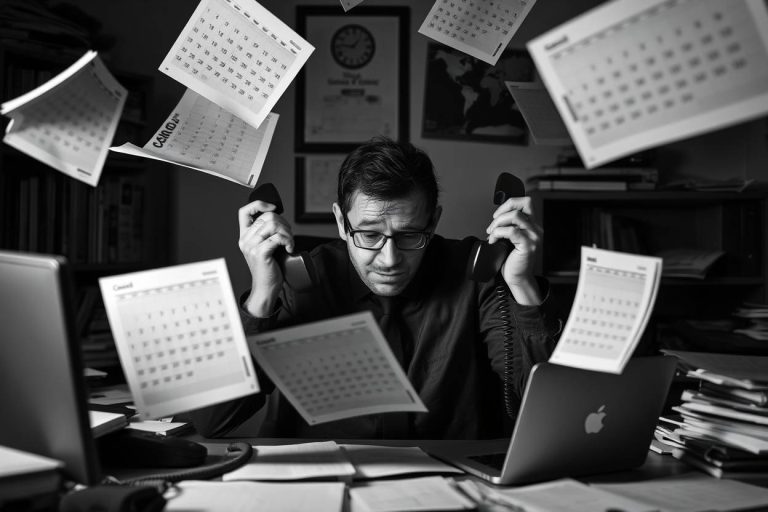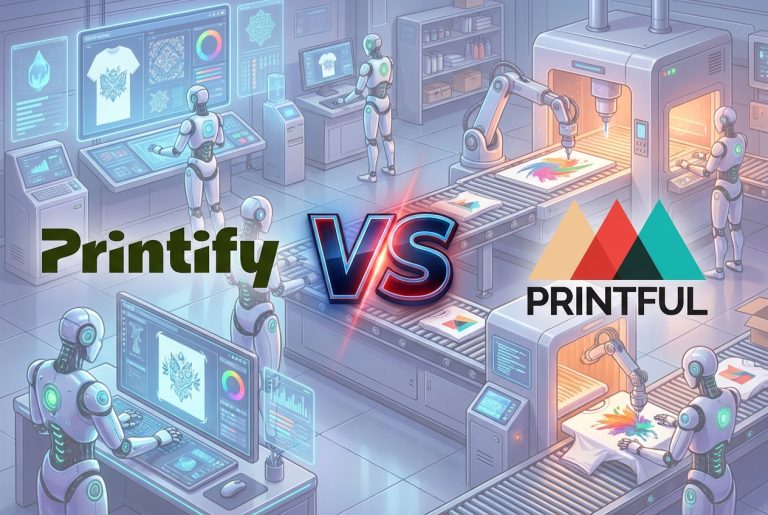Worldwide audience: Top 5 AI avatar video generators for creators & businesses
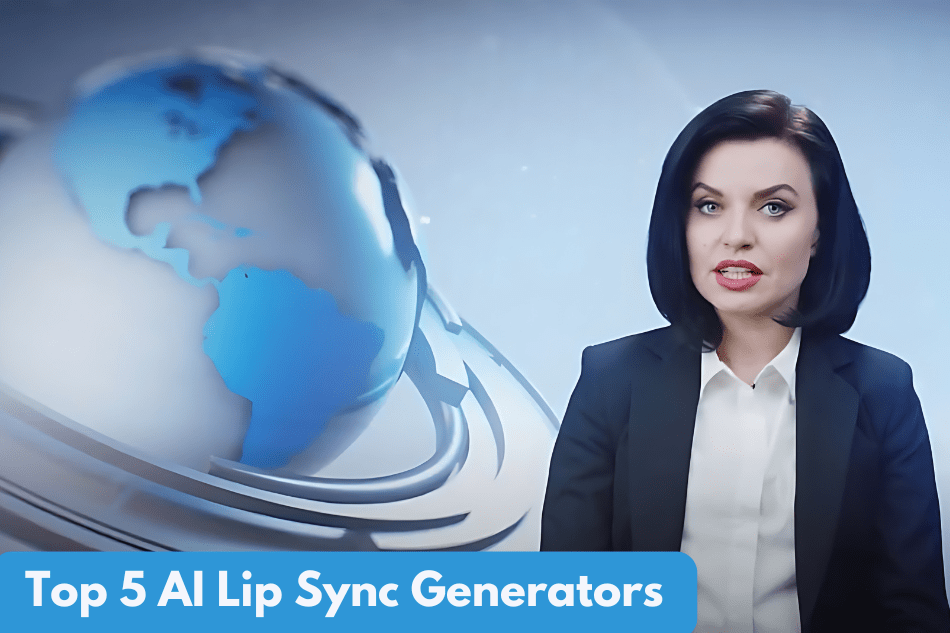
Imagine a world where language barriers crumble, and every video speaks directly to its audience, regardless of their native tongue. This is the reality AI avatar video generators are shaping. With video dominating 82% of internet traffic in 2023, according to Cisco, nobody can afford to miss out on creating quality video content.
The Rise of the digital doppelgangers
Perhaps, the most iconic digital doppelganger is NVIDIA CEO Jensen Huang, who delivered part of his keynote speech for the GTC Event in 2021 as a digital avatar —a very realistic copy of himself, sitting in a web3 digital kitchen. What has the world come to? AI lip sync making possible deep fakes, digital doppelgangers and much, much more through AI avatar video generator tools!
How AI avatar video generators are increasing productivity
Artificial Intelligence tools allow for better production, faster and cheaper than traditional methods. Personalized videos are estimated to drive conversions up to 80%, so the demand for captivating, multilingual content is undeniable. This gap is filled by intelligent software that can translate, dub, or lip-sync an AI avatar.
The good news is that AI lip sync is no longer reserved for tech giants. Creators and businesses alike can use this tech to connect with global audiences and amplify their message. Let’s explore the top AI lip sync tools that are revolutionizing the way we create and consume video content.
RenderNet: A full suite of creative solutions
RenderNet is the ultimate toolkit for AI-powered content creators, renowned for its hyper-realistic image generation and top-notch character consistency, which makes it our reader’s favorite software for creating AI Influencers. Moreover, RenderNet provides a range of modes & LoRA (Low-Rank Adaptation) for any creative output: Anime, manga, marvels, fantasy – you name it and you will probably find it there.
With their latest addition of face swapping, character consistency and the Narrator feature, It’s the perfect platform to bring your AI influencers, animations, and YouTube videos to life.
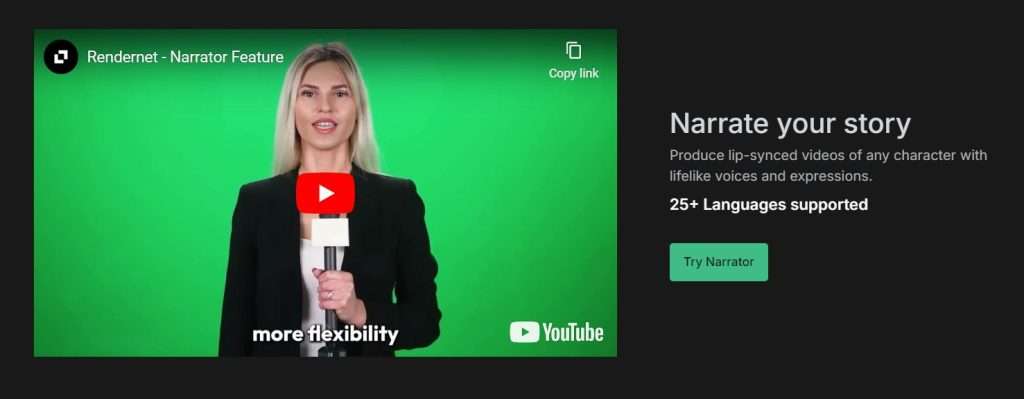
Key Features of RenderNet:
- Flawless Lip Sync in 25+ Languages: Give your avatars a voice with seamless lip sync, using either text or audio input.
- Add your recording: Possibility to add your own voice recording that could be lip synced with the AI Avatar of your choice.
- Realistic Voices: You can select from a range of natural-sounding voices, in 25 languages.
- Face Swap: Put your face (or a RenderNet character’s) onto any video, opening up endless creative possibilities.
- Consistent Characters: FaceLock technology ensures your AI creations maintain their unique look across all projects, making it a go to for creators in different industries.
- Creative Control: Fine-tune your visuals with ControlNet, Magic Mode, and a variety of base models and LoRAs.
Pros:
- High quality lip sync from both text and audio inputs
- Realistic voices to be used for Narrator mode
- Blending multiple features under one platform built for creators
- High-quality, hyper-realistic image generation
- Excellent character consistency
- Advanced creative control tools
- Provides quality how-to guides on different features
Cons:
- Can be slightly slower than some other options
- Learning curve for advanced features and in-depth customization
Pricing:
- Free (not include Narrator, 10 images / day)
- Starter – 15$ / Month (8 minutes / month & 10.000 Images)
- Creator – 39$ / Month (42 minutes / month & 50.000 Images)
- Enterprise – Contact sales
Synthesia: A user-friendly lip sync solution
Synthesia is a pioneer in AI lip sync generators market, known for its intuitive platform and vast library of lifelike avatars. It’s an ideal solution for effortlessly creating high-quality videos with professional voiceovers and multilingual support.
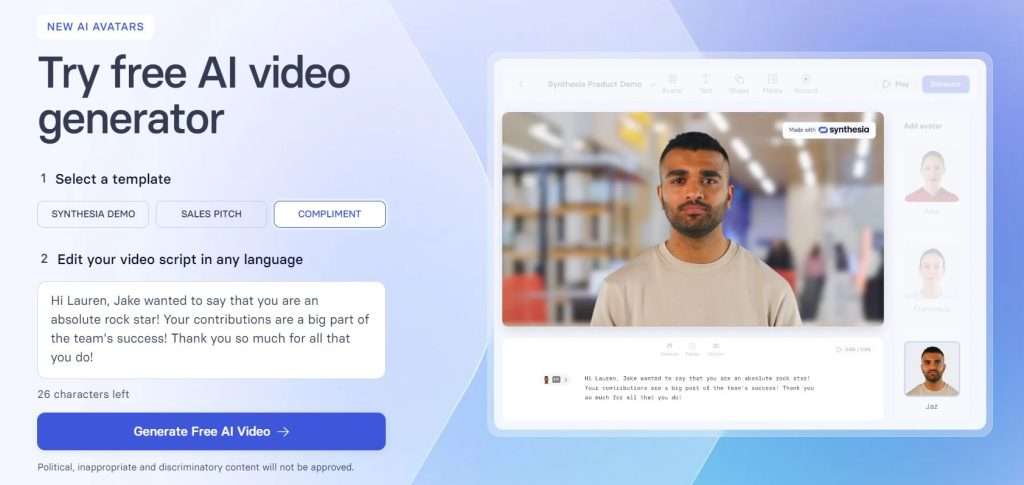
Key Features of Synthesia:
- Diverse Avatars: Choose from over 100+ customizable avatars representing various ethnicities and professions.
- 120+ Languages: Break down language barriers and reach a global audience with a wide selection.
- Text-to-Speech with seamless lip sync: Transform your scripts into engaging videos with natural-sounding voiceovers.
- Templates & Scenes: Vast library of professional pre-designed backgrounds for a range of use cases.
- Integrations: Synthesia is well integrated within Canva and PowerPoint – You can import your slides as a background for the AI avatar.
Pros:
- Great for corporate use cases
- Wide variety of avatars and languages, dialects and accents
- High-quality voiceovers and AI lip sync
- Mix between a presentation and a talking AI avatar
Cons:
- Limited customization options compared to some other tools
- Some avatars can feel slightly less “realistic”
- The editing seems a bit confusing on creating the videos
- Very limited freemium version & premium pricing
Pricing:
- Free (6 AI Avatars, 36 minutes/ year and 130 languages)
- Starter – 18$ / Month (120 minutes / year)
- Creator – 59$ / Month (360 minutes / year)
- Enterprise – Contact sales
Synthesia is one of the pioneers of the AI avatar video creation model and further implementation with Canva Magic Suite has sky rocketed its popularity. However, despite a large range of avatars and customizable templates, the limitations remain: some of the avatars are not exactly realistic and their templates remain mainly focused on the corporate and educational use cases.
Wondershare Virbo: Your Gateway to Global Audiences
Wondershare is one of the top video editing companies and one that been at the forefront of AI implementation with a range of features and products. Latest release, Wondershare Virbo, empowers users to create captivating videos with diverse AI avatars and seamless multilingual capabilities and powerful AI lip sync. Its user-friendly interface and features cater to both seasoned professionals and beginners makes it a powerful lip sync software.
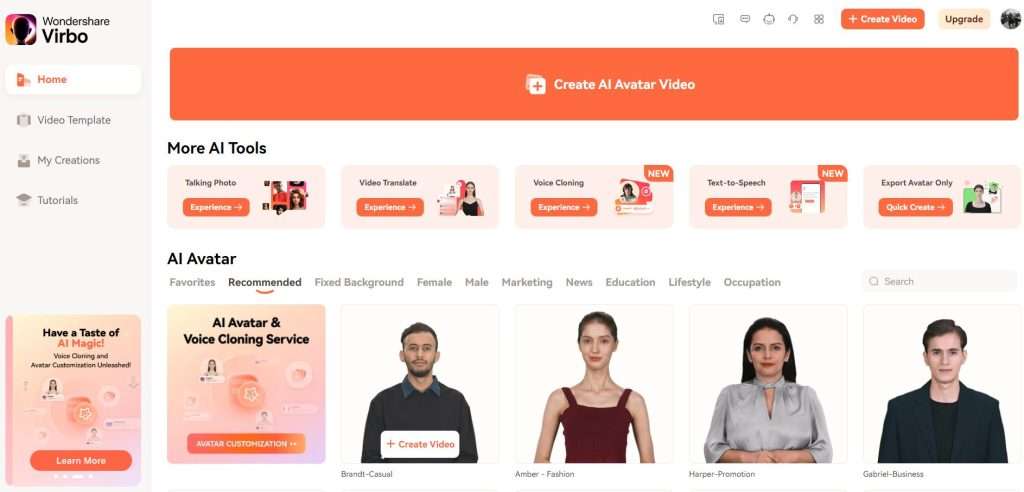
Key features of Wondershare Virbo:
- 300+ Realistic Avatars: Choose from a wide selection of diverse and lifelike avatars.
- 460+ Voices & Languages: Translate and dub your videos effortlessly.
- Flawless Lip Sync: Ensure your avatars’ expressions match the audio perfectly.
- Templates & Media Library: Streamline your workflow and enhance your videos with pre-designed templates and stock media.
Pros:
- User-friendly interface
- Wide range of avatars and languages
- High-quality lip sync
- Affordable pricing and multiple software solutions
Cons:
- Can be slightly slower than some other options
- Customization options can be limiting
Pricing:
- Free (2 minutes trial)
- Starter – 19.9$ / Month (15 minutes / month)
- Creator – 39.9$ / Month (30 minutes / month)
- Pro – 59.9$ / Month (60 minutes / month)
Wodershare Virbo is a great addition to the AI Lip Sync generators space with their ease of use and multiple features available directly into their software: text-to-voice, voice cloning and AI lip sync from a large range of avatars make it a powerful solution for digital creators and businesses alike.
RASK AI: Translate & Dub with Precision
RASK AI focuses on video localization, enabling you to seamlessly translate and dub your content into over 130 languages. Its superior technology ensures quality AI lip sync and accurate captions, breaking down language barriers.
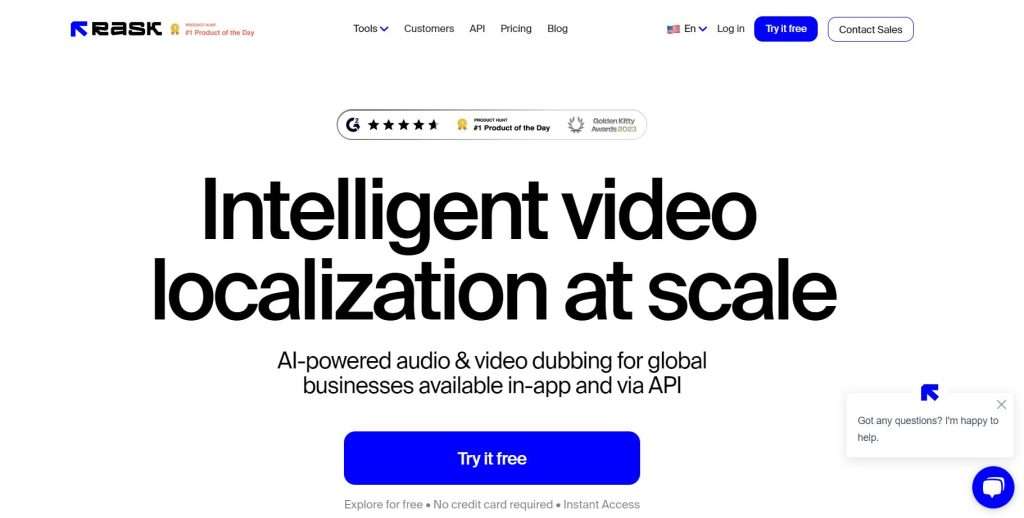
Key Features of RASK AI:
- Effortless Dubbing & Translation: Localize your videos in 130+ languages.
- Accurate Lip Sync & Captions: Achieve natural and immersive viewing experiences.
- Customizable Voices: Choose from a diverse range of voice actors to match your brand.
Pros:
- Extremely powerful translation and dubbing capabilities
- High-quality lip sync and captions
- User-friendly interface
- Wide range of customizable voices
Cons:
- Primarily focused on translation and dubbing, not as versatile as some other tools
- Pricing can be higher for extensive use
Pricing:
- Creator – 50$ / Month (25 minutes of Video)
- Creator Pro – 120$ / Month (100 Minutes of Video)
- Business – 600$ / Month (500 Minutes of Video)
- Enterprise – Contact sales
Rask AI is mainly focused on their expanded language library and content creators that are aiming to reach a global audience online. Their voice cloning capabilities, multi speaker dabbing and realistic avatars are making it a strong contender for a top AI lip sync generator.
HeyGen: Great selection of templates, voices & avatars
HeyGen is a dynamic AI video platform that streamlines video creation with 100+ customizable avatars, 300+ voices, superior lip sync, and an intuitive interface. It’s a great option for sales professional, marketers and businesses seeking to produce engaging content efficiently.
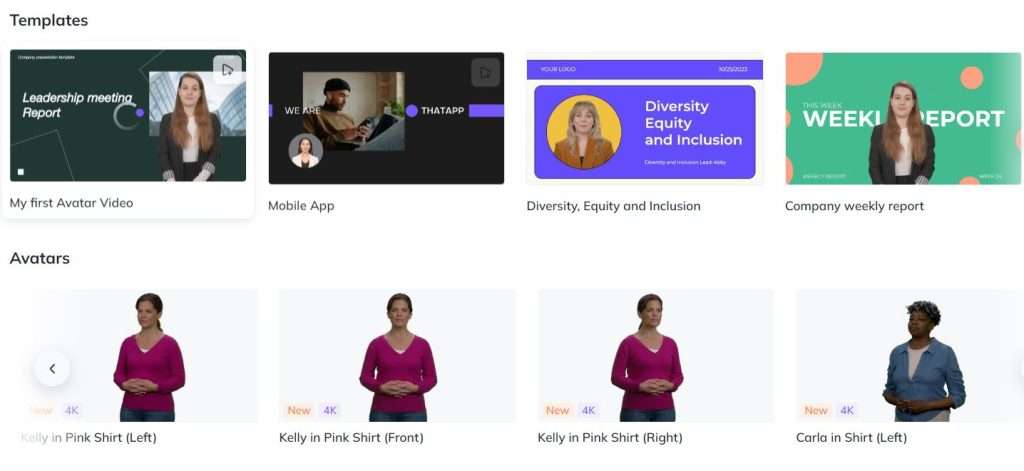
Key features of HeyGen:
- 100+ Customizable Avatars: Personalize your videos with diverse avatars: realistic or animations.
- 40+ Languages: Create content that resonates with a global audience.
- Superior Lip Sync & Voice Cloning: Achieve natural and realistic lip sync, even with voice cloning.
- Outfits customization: Dress your AI Avatar for the occasion
- 300+ Templates & Background Removal: Streamline your workflow and enhance your videos.
- 4K Video: Download the AI generated video in 4K Quality
Pros:
- User-friendly interface
- Wide range of avatars, voices and languages (and it’s growing)
- High-quality lip sync and voice cloning
- Affordable pricing
Cons:
- Can feel slightly less “realistic” than some high-end options
- Template-heavy approach may limit creative freedom for some users
Pricing:
- Free trial (allows 3 video generations)
- Creator – 24$/ month (Unlimited videos of up to 5 minutes)
- Team – 69$ / seat / month (4K download, up to 60 minutes videos)
- Enterprise – Custom pricing
HeyGen is a good option for business cases such as sell and marketing at scale across a global audience – their templates seems a bit rigid and their pricing plan is also targeted at enterprise solutions (that allows for custom made templates and avatars).
Conclusion
AI lip sync software is changing video creation, enabling anyone to produce captivating, multilingual content. Whether you’re an individual creator or a global brand, these top AI lip sync tools empower you to connect with your audience in a whole new way. The best part of this process is the speed and accuracy on how those AI lip sync generators can produce quality video content at scale with high level of personalization and for a large range of use cases.