FlexClip – AI Website Video Maker for Business & Lifestyle
In the digital world and an attention driven economy, video content is essential for businesses to capture the audience and effectively communicate messages. However, producing compelling marketing and promotional videos requires advanced skills and expensive tools, posing challenges for many organizations. Check out FlexClip AI, a comprehensive AI Website video maker with compelling templates crafted for business, lifestyle and social media.
FlexClip offers an intuitive solution to these video creation pain points. This online video maker platform empowers anyone to craft polished, professional-looking videos for social media, websites, advertising, employee training, and more without needing extensive creative or technical abilities.
FlexClip’s easy-to-use interface, drag-and-drop editor for videos, and massive template library allow users to quickly transform raw footage into stunning marketing assets. Teams can promote products, demonstrate concepts, provide how-tos, and bolster branding without high production costs. The text-to-speech feature also enables voiceovers and narration sans recording equipment.
For small businesses lacking video production budgets and know-how, FlexClip is a game changer. Marketing and communications staff can become video creators overnight. The result is an ability to frequently publish high-quality video content that engages audiences and drives results.
In this candid FlexClip review, we’ll unpack the features that make this platform a formidable video creation toolbox for organizations of all sizes and sectors. Let’s examine how FlexClip empowers businesses to efficiently produce videos that make an impact.
Very easy to use, even for beginners
Huge template library speeds up video creation
Solid basic editing tools
Smooth integration of media from various sources
Promising text-to-speech with many options
Free version has strict limits
Uploading media delays editing tasks
Advanced users may want more editing capabilities
Limited video content library, this could be improved
Limited usage of Stock Videos (need to pay extra for more)
Text to Video AI Generator could be improved from the perspective of language processing
- Simple and Intuitive Interface: Clean, well-organized interface with media, elements, and editing tools conveniently accessible.
- Customizable Templates: Massive template library with thousands of animated options to kickstart projects.
- Basic Yet Effective Editing: Easy drag-and-drop editing, trimming, transitions, text tools, and more for beginner-friendly editing.
- Media Importing: Ability to import media from local devices, cloud storage, screen recording, and webcam.
- Text to Speech: Large selection of voices and styles for synthetic narration (still in beta).
- Besides Video Editing and Creation, it has introduced a new suite of AI Tools: Text to Image, Text to Audio, Auto Subtitle and Background remover
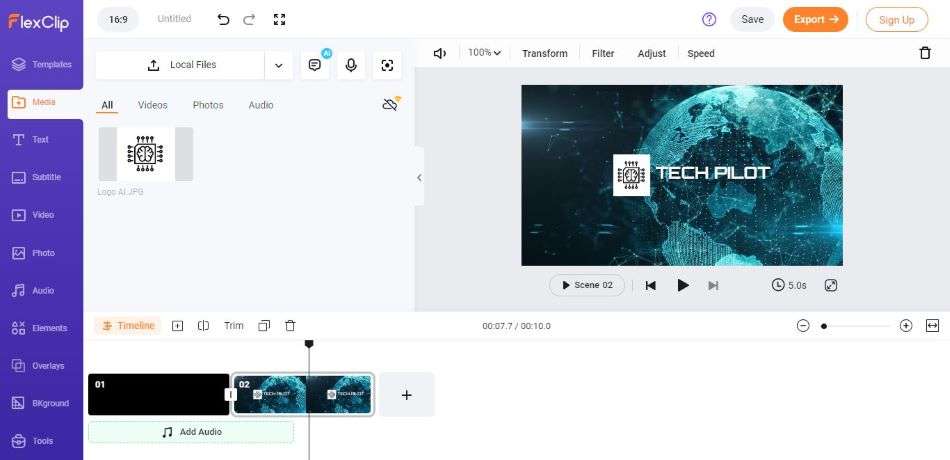 Dashboard
Dashboard
Tech Pilot Verdict on FlexClip – AI Website video maker
FlexClip makes it simple for anyone to create great-looking short videos with professional polish thanks to its intuitive interface, massive template library, easy drag-and-drop editing tools, and diverse media importing options. The versatile text-to-speech shows potential too. While advanced users may want more editing power, FlexClip excels as a friendly and capable video creation tool for beginners and non-professionals.
However, the AI capabilities of text-to-video could be greatly improved and they are less accurate to understand the text prompts than other AI Video Generators. Therefore, there would be more effort involved in manually select the videos to be added to the final video product.
The media library is large, yet certain content seems non-existent which, you would need to find it and import it from other sources, which would take extra time and energy.
To learn more about AI for Sales and explore different software such as AI Video editing tools , AI Video generators, AI Copywriters and other AI tools for business, as well as keeping updated with latest artificial intelligence trends, you can follow our blog or LinkedIn Page.

