TOME – AI Presentation maker created for sales teams
TOME is an AI-powered presentation maker that is redefining the process of creating high-impact, personalized pitch decks, sales reports or forecasts. It is a presentation maker than has been brain engineered for sales.
TOME AI PPT creation comes in handy to streamline the dreadful task of creating stunning presentations for your investor meetings, training or sales pitches, saving valuable time.
Started as a multi-purpose AI tool for crafting professional presentations and became a leading AI presentation maker. However, as of May 2025, TOME AI has pivoted to create stunning visuals that are trained on your playbook and CRM data, existing documents and understand company performance key indicators.
Why does this shift matter to you? Because Tome AI is no longer just about making slides faster; it’s about leveraging AI capabilities to uncover critical company intelligence, automate hyper-personalization, and help your sales team build compelling, data-driven arguments that close deals. With the AI generated presentation you can craft outreach that resonates.
Moreover, you can add your company branding to maintain consistency when you are creating presentations. Ensure accuracy, by human review through the editing interface and deliver ideas effectively.
Best use cases – Brain engineered for sales
- Sales & Account Executives: Uncover deep “company-level” intent signals that helps with focus. Instantly personalize pitch decks with data tome can identify.
- Sales Leaders & Managers: Helps to ensure consistent, high-quality messaging across the team.
- Go-to-Market (GTM) Teams: Streamline the creation of tailored sales enablement materials and quickly respond to RFPs by leveraging AI to draft presentations quickly.
- Business Development Reps (BDRs): Identify strategic initiatives and high-potential accounts and craft highly relevant outreach messages based on AI-driven research.
Deep Sales Research: AI engine uncovers company-level intent signals effectively and accurately pinpoint accounts that matter.
Automated Personalization: AI Template Fill (Enterprise) instantly tailors your AI presentation to resonate with the target client and make it easier to break into large accounts.
Time Savings: Significantly reduces manual research and AI presentations customization time.
Sales-Focused Design: Features and templates are now geared towards sales narratives and GTM strategies.
Engagement Analytics: Track how prospects interact with shared AI presentations to refine messaging and take correct initiatives and key decision.
Mobile-Responsive: Ensures presentations look great on any device for on-the-go prospects.
Advanced Features Enterprise-Gated: Core sales intelligence integrations and AI Template Fill are for higher-tier plans.
Learning Curve for Research Engine: Maximizing tome AI assistant tools may take some initial familiarization and fine tune the system.
Data Quality Dependent: Personalization effectiveness relies on good data in connected systems, which are not available in the basic plan.
Less General Purpose: No longer the ideal tool for users outside of sales/marketing needing an AI presentation maker for basic AI presentations.
- AI Research Engine: Automatically acquires, processes, and synthesizes company data (financials, news, web content) to reveal strategic priorities and “company-level” intent signals. (not available in the free plan)
- AI Template Fill (Enterprise): Instantly personalizes sales decks by dynamically populating templates with client-specific data from CRM notes, call recordings, or its research findings.
- Data Source Integration: Connects with your proprietary data to provide a unified view and enable data-driven content creation.
- Generative Presentation Builder: Create initial presentation drafts from prompts, documents, or URLs, now optimized for sales narratives and structures.
- Engagement Analytics: Analyze how much time prospects spend on each page of your shared presentations and identify drop-off points, offering insights into content effectiveness.
- Mobile-Responsive Sharing: Share presentations via a simple link, ensuring they adapt perfectly to any screen size, from desktop to smartphone. Easy for sharing ideas, quickly.
- Intuitive Editor & Collaboration: Retains its user-friendly drag-and-drop interface for easy customization and supports real-time team collaboration.
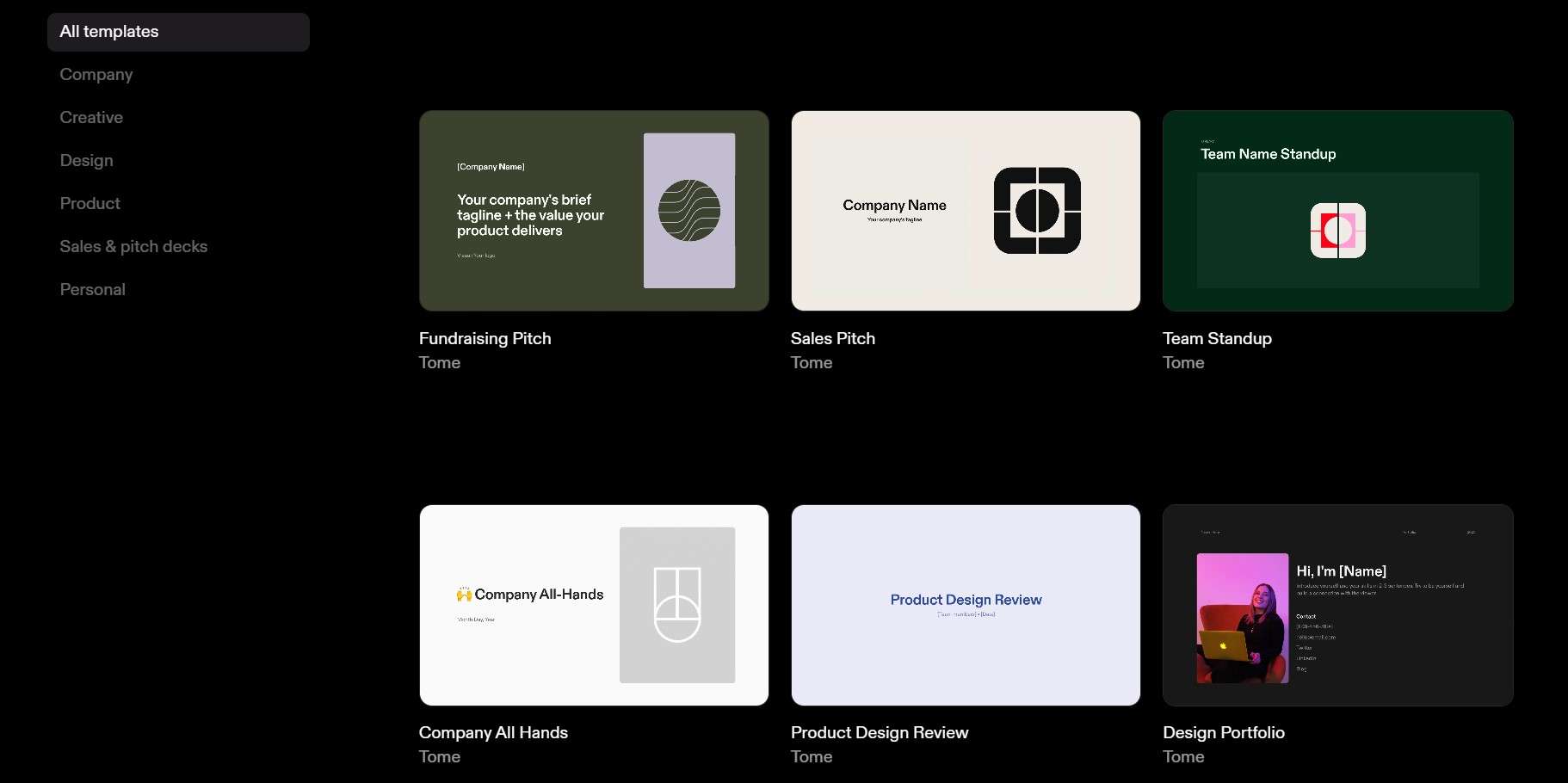 Templates
Templates
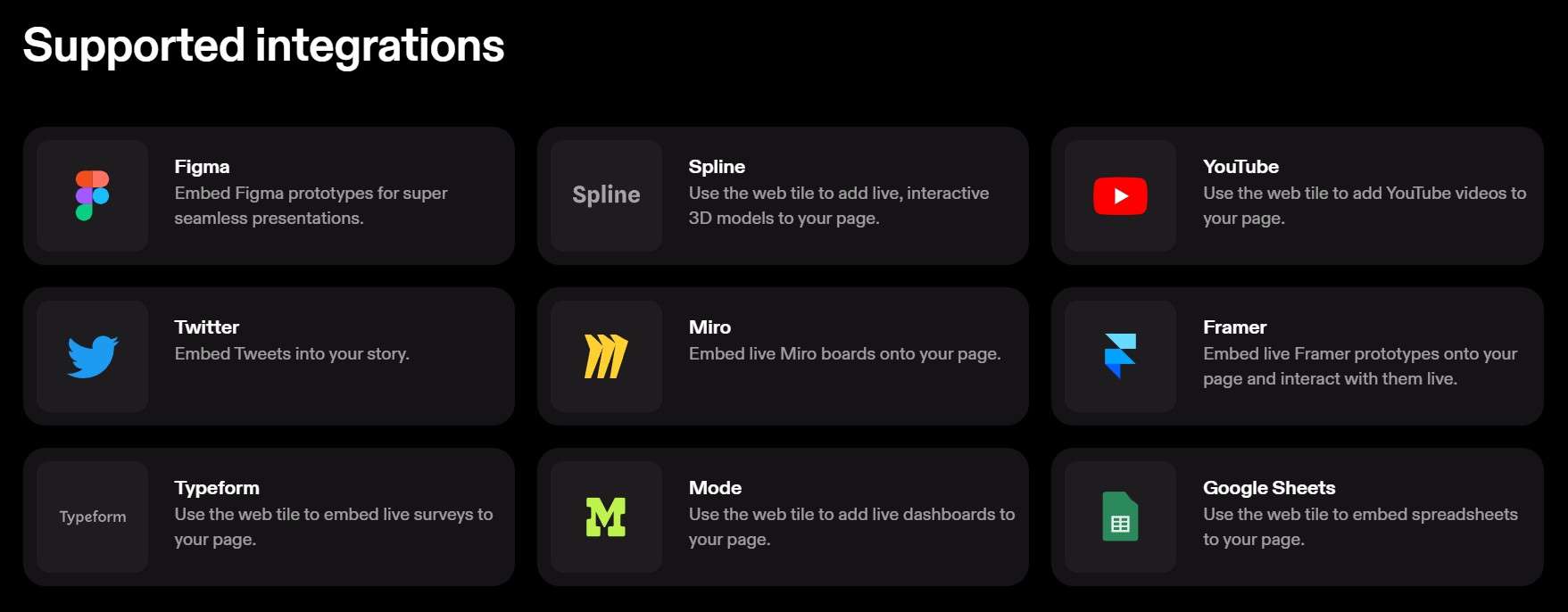 Integrations
Integrations
Tech Pilot’s Verdict on TOME AI Generated Presentation maker
Tome has made a strategic shift, transforming from a popular general-purpose AI presentation tool into a specialized platform tailored to address real challenges faced by sales and GTM teams, everything under a intuitive user interface for an AI assistant for sales.
It helps answer key questions such as who to target, why them, and what to say, aiming to enhance pipeline quality and increase deal win rates. For sales teams, it offers a means to standardize team messaging and gain insights into the most effective content.
However, the most advanced features, including deep data integrations and AI template fill, are limited to enterprise clients, potentially restricting access for smaller teams or individual salespeople. While the core presentation tools remain user-friendly, fully leveraging the new research capabilities will require some effort.
In summary, Tome is now a compelling solution for sales organizations committed to using AI for a competitive advantage. If your team spends excessive time on manual research and generic pitches, you can request a demo from Tome AI.
For AI Video editing tools , AI Video generators, AI Copywriters and other AI tools for business, as well as keeping updated with latest artificial intelligence trends, you can follow our blog or LinkedIn Page.

