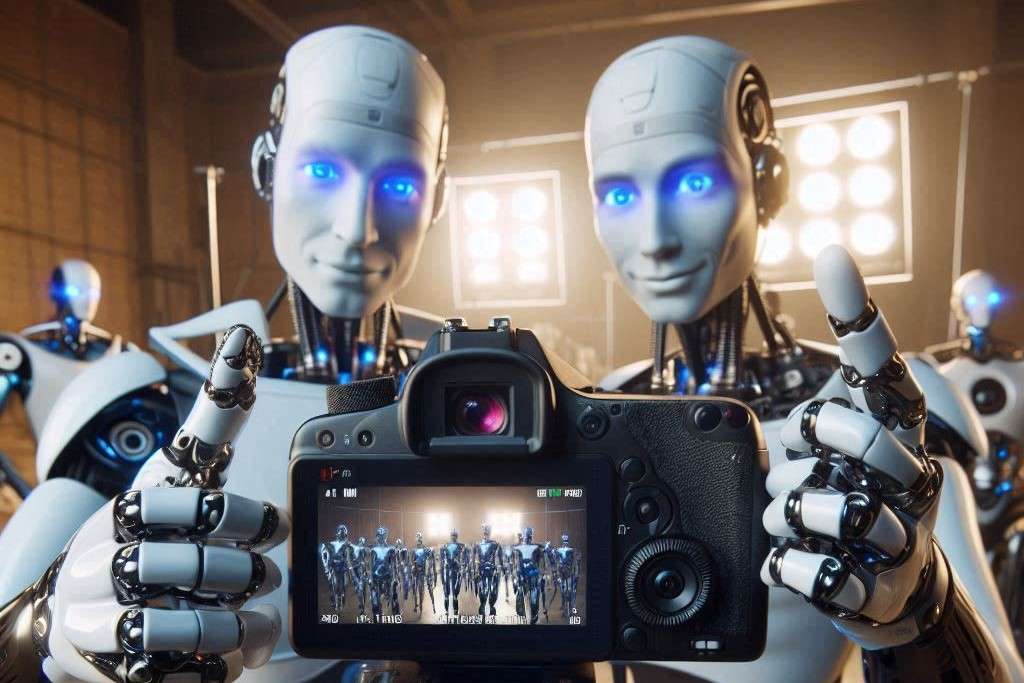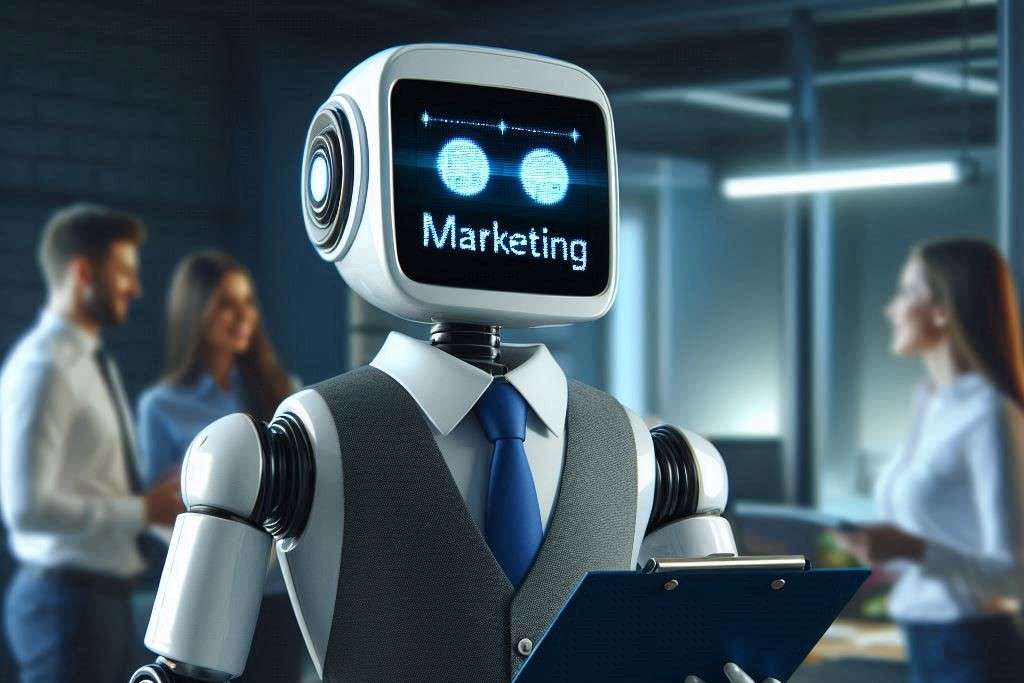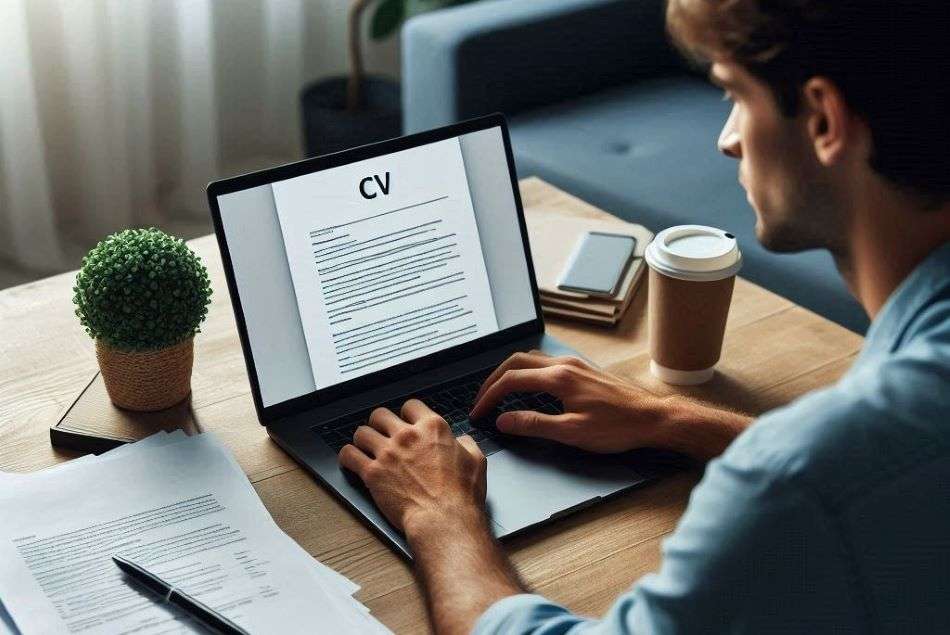Beyond Text: Discovering Voice and Image Input in ChatGPT for Extra Use Cases
The meteoric rise of AI Chatbots and Large Language models at scale has sparked intrigue and excitement about the possibilities of Artificial Intelligence and the extensive use cases across society. The latest upgrades now include voice and image input in ChatGPT, marking monumental strides in intuitive human-computer engagement. For businesses seeking to leverage AI, these … Beyond Text: Discovering Voice and Image Input in ChatGPT for Extra Use Cases
The meteoric rise of AI Chatbots and Large Language models at scale has sparked intrigue and excitement about the possibilities of Artificial Intelligence and the extensive use cases across society. The latest upgrades now include voice and image input in ChatGPT, marking monumental strides in intuitive human-computer engagement.
For businesses seeking to leverage AI, these new features offer ample potential to transform customer service, data analysis, marketing and more. This guide explores ChatGPT’s enhanced capabilities, simplified access instructions, and real-world applications to unlock AI’s power for your organization.
The Evolution of ChatGPT – Roadmap
ChatGPT burst onto the scene in late 2022 as a remarkably advanced conversational AI system developed by OpenAI. It utilizes a cutting-edge natural language processing model called GPT-3 to generate human-like dialogues.
Unlike search engines, ChatGPT doesn’t simply retrieve information. It comprehends questions and contexts to provide coherent, customized responses. This ability to mimic human reasoning took the world by storm. However, the key here is actually a predictive text output based on analyzing billions of text parameters and predict the next word in a sentence.
Moreover, Large language models are getting better and better across different parameters of testing and latest technological updates are not limiting them to only the data they are trained on. Such example is the integration of ChatGPT with Bing Search Engine, which allows the AI Chatbot to browse the internet in real time and perform search queries directly from its interface, providing the most updated answers. Previous to this update, the answers were only limited to data until 2021, which served as the training corpse of data for the GPT-3 and 4 language models.
But the skills now extend far beyond text, with two major new features added in 2023 – voice interactions and image recognition in ChatGPT. These upgrades allow users to converse naturally with vocal prompts and receive insightful interpretations of visual data.
For businesses seeking an AI edge, the timing is perfect to leverage ChatGPT’s expanding capabilities. Its evolution into an AI assistant that can see, hear and respond intelligently opens new possibilities across industries.
Introducing Voice input in ChatGPT
The latest version of ChatGPT voice mode permits conversations using natural language prompts transmitted through vocal input, taking user experience to the next level and expanding the plethora of use cases.
You can enable voice input in ChatGPT ’s mobile app settings. Five voice options are available to choose from, allowing you to pick a tone suited to your brand.
ChatGPT leverages two key technologies to handle voice inputs:
- OpenAI Whisper – An automatic speech recognition system that transcribes speech to text with superior accuracy compared to traditional speech models.
- Text-to-Speech Model – A neural network converts the text response back into lifelike speech.
Together, these models allow ChatGPT to comprehend speech, formulate an appropriate response, and deliver it conversationally. The voice flows smoothly, pausing at the right cadence, even gently saying “Um” and “Ah” as humans do while gathering thoughts.
This natural speech capability opens up myriad applications for voice-enabled AI services, from customer support chatbots to voice command centers.
Diving Into Image Recognition through Image input in ChatGPT
ChatGPT can now ingest and intelligently interpret visual inputs like photos, sketches, diagrams and more to generate relevant text responses.
Users can upload images directly or even leverage the drawing tool within the mobile app to guide the AI assistant. Multiple images can also be submitted for analysis as a set.
Under the hood, Image input in ChatGPT applies computer vision algorithms to identify elements within images and deduce relationships between them. It then analyzes these visual cues in the context of the user’s query to deliver an appropriate interpretation.
For example, a user could submit a photo of a retail storefront along with the question “How can I improve this store’s curb appeal?” and ChatGPT may suggest ideas like refreshed exterior paint colors, new signage, or window display changes after inspecting the image.
The image recognition model does have limitations currently. But its ability to extract and correlate visual information opens exciting new inroads for AI-powered data analysis.
Getting Started with the New Features
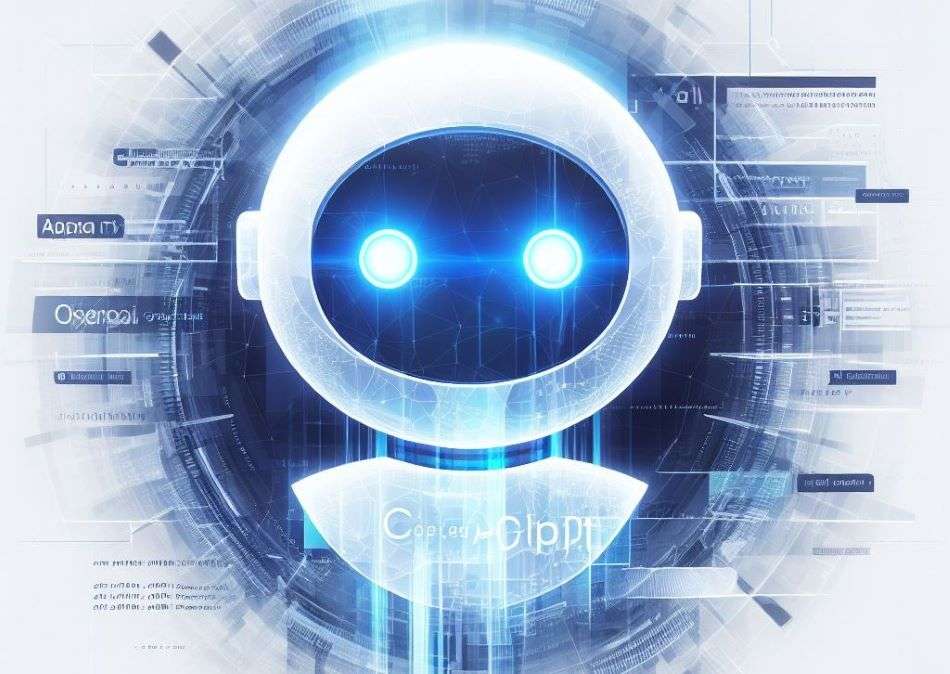
Accessing ChatGPT’s slick new voice and image features is a breeze, especially through the mobile app. Here’s a quick guide to get you up and running:
Voice Conversations with ChatGPT Voice Mode
- Download the ChatGPT app on iOS or Android
- Go to Settings > New Features
- Toggle “Voice Conversations” on
- Tap the headphone icon during chats
- Pick one of five voice options
- Start asking questions or giving commands by voice!
Image Recognition
- In the ChatGPT app, tap the camera icon
- Take or upload a photo
- On iOS/Android, tap the + button first
- Ask a question related to the image
- Submit additional images for multi-image analysis
- Use the drawing tool to visually guide ChatGPT
And that’s all it takes to start accessing these intuitive new capabilities on the go!
Real-World Business Applications for ChatGPT Image & Voice
For enterprises looking to capitalize on AI, ChatGPT’s upgrades unlock game-changing potential across departments:
Customer Service
- Voice-enabled chatbots for conversational customer support
- Image recognition to assess product issues from photos
- Smarter self-service with visually-guided troubleshooting
Marketing
- Text and image generation for advertising campaigns
- Automated voiceover production for videos
- Data analysis of visual brand feedback
Market Research
- Image-based analysis of competitors, products, store layouts
- Voice-to-text transcription of customer interviews
- Identifying trends in visual social listening data
Design
- Providing feedback on logo concepts, app UX, interior office layouts
- Converting rough sketches into polished designs
- Creating color palettes from product photos
Data Analytics
- Interpreting charts, graphs and diagrams
- Identifying anomalies in visual data representations
- Generating insights from datasets containing images and audio
HR & Training
- Narrating educational content with a human voice
- Answering employee questions by phone or voice assistant
- Reviewing visual workplace safety observations
The possibilities are truly vast. Any process that involves images, voice or conversational cues can be elevated by integrating ChatGPT’s AI skills.
The Future with ChatGPT Plugins
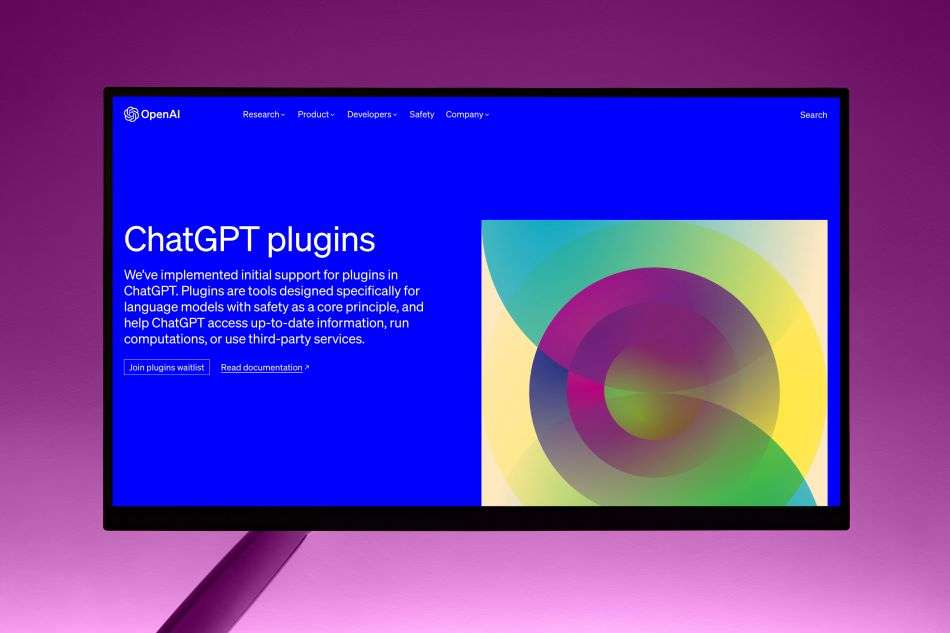
ChatGPT’s core functionality continues to rapidly evolve. And on top of that, developers are also creating plugins that expand its capabilities even further.
Here are a few noteworthy plugins to enhance ChatGPT:
- AskTheCode – Integrates with Git repositories to generate code.
- WebPilot – Analyze the URL Provided and answer questions based on the web.
- AskYourPDF – Analyze large texts from PDF Format, summarize or answer specific questions.
- PromptPerfect – Prompt Engineering plugin, elevating your prompt to expert level.
- Access Google Sheet – Ask your Google Sheets questions & chat with excel.
As the plugin ecosystem grows, expect to see expansions into finance analysis, legal contract reviews, healthcare diagnostics and more.
Stepping Into an AI-Powered Future
ChatGPT’s upgrades in conversational voice interactions and image recognition ability represent major stepping stones toward more natural, intuitive AI.
For businesses, the possibilities span from streamlining customer service to gaining a competitive edge through data-driven insights unlocked by visual and voice analysis.
Staying at the forefront of AI now means tapping into ChatGPT’s capabilities and the burgeoning array of plugin extensions. The time is ripe to explore integrating these tools to elevate efficiency, analytics and engagement at your organization.
The rapid evolution of AI is ushering in a new era of human-computer collaboration that will reshape business and society. With ChatGPT, the future is here – it’s just waiting to be applied.
If You Enjoyed This Article, Please Share It - This Motivates Us: