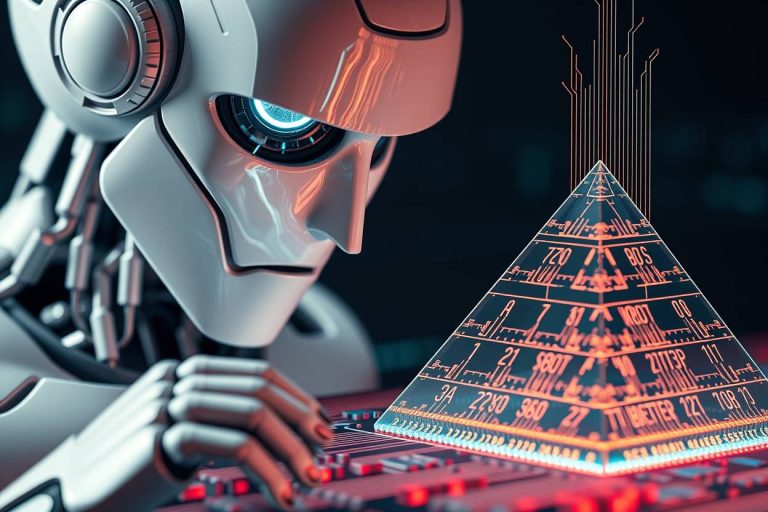The Best AI Websites for Startups – Skyrocket your performance and productivity

In the high-stakes world of startups, entrepreneurs grapple with an array of challenges: limited resources, small teams, a vast range of tasks, and a persistent “do-it-yourself” mentality. It’s a juggling act that demands agility, creativity, and an extraordinary degree of efficiency. That’s where artificial intelligence (AI), automation and AI Tools for startups and other sized businesses comes in. AI websites are quickly becoming a startup’s best friend, automating routine tasks, making the most of data, and enhancing customer interactions. This article brings you some of the best AI websites for startups, tailored to alleviate the common pain points of business owners and solopreneurs, thereby offering immense value to the entrepreneurial journey.
Let’s explore some of the most powerful AI tools for startups
Canva AI – Revolutionizing Design

Canva AI is a game-changing design tool that uses machine learning to simplify graphic design. It offers a plethora of design options, from social media graphics to presentations, making it ideal for startups that need to create stunning visual content without hiring a full-time designer. Its intuitive interface and comprehensive design library can save startups valuable time and resources.
Canva Magic Design
Performance Scores
Pricing
Pros
Enhances productivity: Canva's AI tools streamline the design process, saving time and effort for content creators.
Versatile applications: From social media graphics to presentations and flyers, Canva's AI-powered features cater to diverse project needs.
Improved accessibility: Alt Text support ensures inclusivity by providing extra context for images and elements.
Brand consistency: The new Brand Hub allows teams to effortlessly stay on-brand with centralized assets, templates, and design guidelines.
User-friendly interface: Canva's intuitive platform makes it easy for anyone to create professional-looking designs, even without prior design experience.
Cons
Feature overload: With numerous AI-powered tools, it may take some time to explore and fully utilize the vast range of features.
Slight learning curve: While Canva is user-friendly, beginners may require some time to get accustomed to the platform's functionalities.
Screenshots
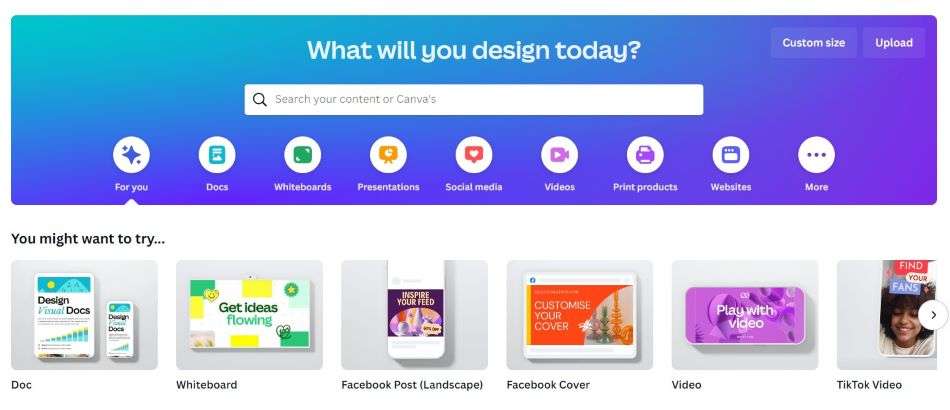 Canva AI homepage
Canva AI homepage
 Canva Visual Suite
Canva Visual Suite
- Assistant: Search for design elements, receive quick access to features, and get recommendations on graphics and styles that complement your designs.
- Magic Write: Canva’s AI-powered copywriting assistant, now available across all project types, provides smart suggestions for website copy, presentation summaries, and more in 18 different languages.
- Magic Design: Upload an image and choose from a curated selection of personalized templates, making customization a breeze.
- Magic Edit: Add or replace elements within an image effortlessly, simply describe what you need and let the magic happen.
- Beat Sync: Automatically match video footage with a soundtrack of your choice.
- Translate: Instantly translate text in designs to over 100 different languages.
Pro Tip: Branding inconsistencies can dilute your startup’s image and confuse customers. Find a tool that maintains consistency and enables you to create high-quality designs even with limited design skills.
Beautiful.ai – Transforming Presentations

Beautiful.ai is an AI-powered presentation tool that helps businesses create visually appealing presentations quickly and efficiently. Beautiful.ai offers a suite of smart templates that automatically adjust and arrange as you add content, making it simple for startups to create professional presentations. This tool takes care of the design aspect so you can focus on delivering your message effectively.
Beautiful.ai
Performance Scores
Pricing
Pros
Access to 60+ smart templates
Easy presentation design process
Aesthetically appealing slideshows
Cloud-based, allowing for easy collaboration
Customization options to align with your brand
Cons
Limited Integrations
No Mobile App available
Restricted Free Version with limited features
Cannot access Free Trial without adding bank details
Screenshots
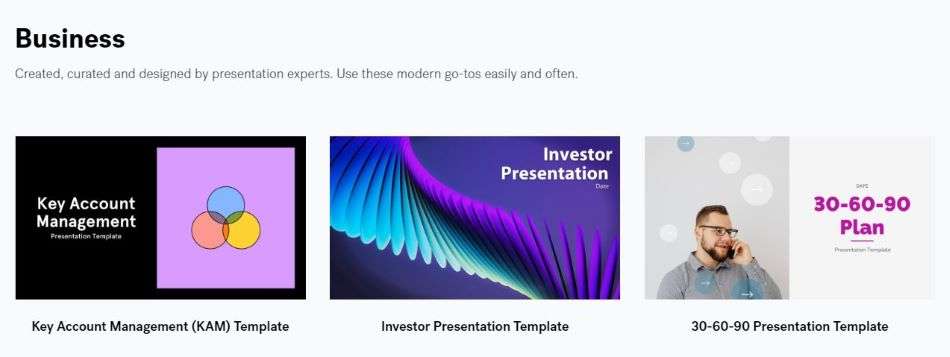 Templates
Templates
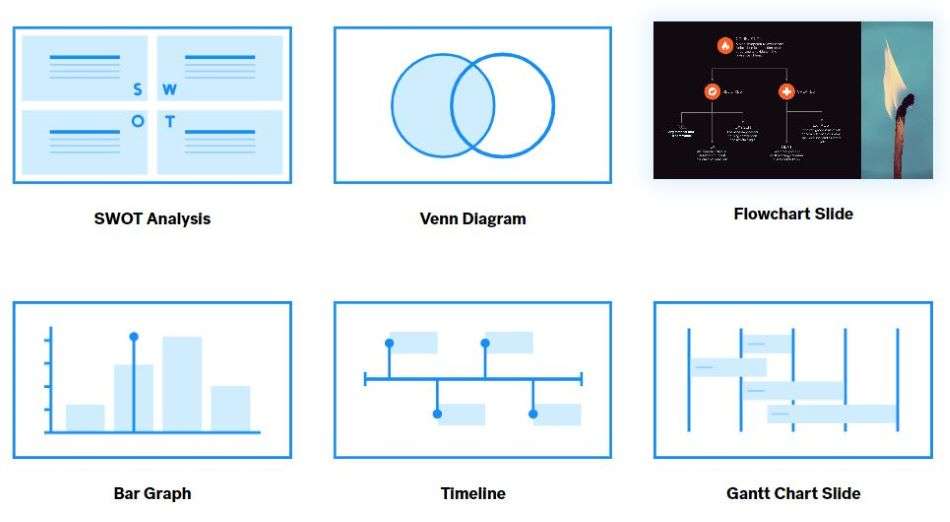 Slides
Slides
- DesignerBot build your presentation for you – complete with professional slides, content, charts and images.
- 60+ smart templates for quick and professional designs with customizable themes and designs
- Extensive library of free stock images, logos, and icons
- Customized infographics and eye-catching animations with automatic font editing, box alignment, and color scheme application
- Cloud-based for easy multi-users collaboration
- Export to PowerPoint/PDF
- Basic, Pro, and Team pricing plans available
- 14-day trial period for Pro plan
- Web-based platform with secure socket layer and password protection
- Privacy policy framework for data protection and fraud prevention
ADA Chatbot – Enhancing Customer Engagement 24/7

Customer engagement is crucial for startups, and ADA Chatbot makes it easier. It allows businesses to build intelligent chatbots that can respond to customer inquiries around the clock, boosting customer engagement and satisfaction. It’s an invaluable tool for startups looking to offer superior customer service without expanding their customer support team.
ADA AI Chatbot
Performance Scores
Pricing
Pros
ADA AI Chatbot provides an easy-to-use no-code builder and drag-and-drop UI, which makes it easy for businesses to set up and deploy their chatbots.
The software offers advanced resolution engine that can extract relevant conversation and customer details to provide personalized support.
With prebuilt workflows and generative AI for automated actions, ADA AI Chatbot can handle complex inquiries and resolve them in real-time.
Multimodal support for digital and voice channels provides customers with a range of options for contacting the business and resolving their issues.
Multilingual support for resolving inquiries in over 50 languages makes it easy for businesses to communicate with their global customers.
Cons
Some users may find the software expensive, particularly for small businesses or those on a tight budget.
Integration with some third-party systems may require additional setup and configuration.
Screenshots
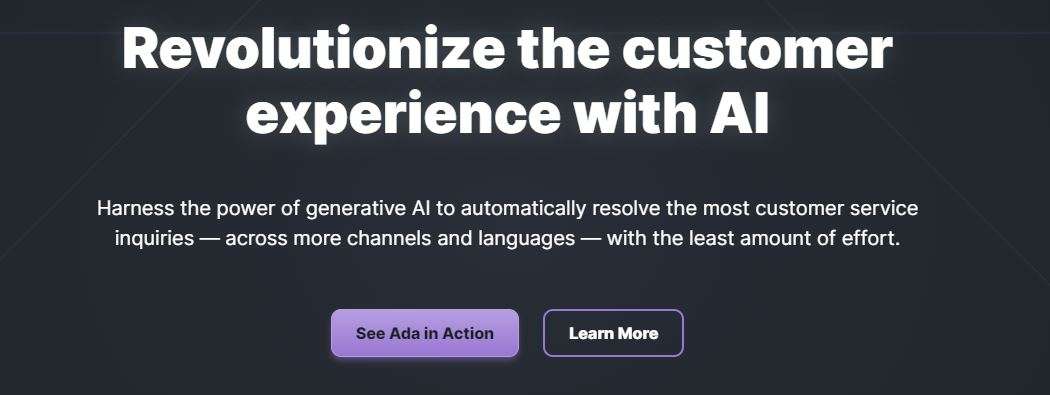 Home Page
Home Page
- No-code automation builder and drag-and-drop UI
- Multimodal support for digital and voice channels
- Generative content creation for conversational FAQs
- Integration with existing business systems to resolve complex inquiries
- Advanced resolution engine that extracts relevant conversation and customer details
- Prebuilt workflows and generative AI for automated actions
- Out-of-the-box integrations with CRMs, MAPs, and ecommerce software
- Multilingual support for resolving inquiries in 50+ languages
- Comprehensive reporting for tracking resolution rate, intent recognition accuracy, and other performance metrics
Pro Tip: Customer queries don’t follow your office hours. Use a solution that helps you engage customers round the clock, and ensure the technology reflects your brand’s voice.
QuillBot and WriteSonic – Reinventing Copywriting
QuillBot and WriteSonic are AI-powered writing assistants that can generate high-quality content such as blog posts, product descriptions, and social media ads. These tools can help startups with limited budgets create professional copy without hiring a dedicated copywriter. By providing creative suggestions and correcting grammatical errors, these AI writing tools can help startups produce compelling content that resonates with their audience.
QuillBot Paraphrasing
Performance Scores
Pricing
Pros
The tool offers an intuitive and user-friendly interface that makes it easy for users to create high-quality content quickly and efficiently.
The tool's multiple rewriting modes and adjustable level of rewriting provide users with a high degree of flexibility and customization.
The built-in thesaurus and language options help users create more diverse and engaging content.
It has an option to integrate with other tools like Microsoft Word and Google Docs.
Cons
The tool has only 125 Words in Free mode and requires a subscription to access all its features.
Some users have reported that the tool's output is not always 100% accurate and may require further editing.
- QuillBot has a user-friendly interface that makes it easy for users to get started with the tool.
- The paraphrasing tool offers multiple modes of rewriting text, including Standard, Fluency, Creative, Shorten, and Expand.
- The built-in thesaurus helps users find synonyms and related words to make their content more diverse and engaging.
- QuillBot has an option to adjust the level of rewriting, from simple sentence rephrasing to complete paragraph rewriting, depending on the user’s needs.
- The tool can generate content in multiple languages, including English, Spanish, French, German, Italian, Portuguese, and Dutch.
Writesonic
Performance Scores
Pricing
Pros
Large library of template for a diverse use cases
Customizable pricing based on your needs
High quality, logic outputs
Access to GPT-4 and factual articles available with Pro
User Friendly Interface
Generous free trial available
Cons
Limited Integrations
Can be expensive when used for Premium words (GPT-4)
Screenshots
 Home Page
Home Page
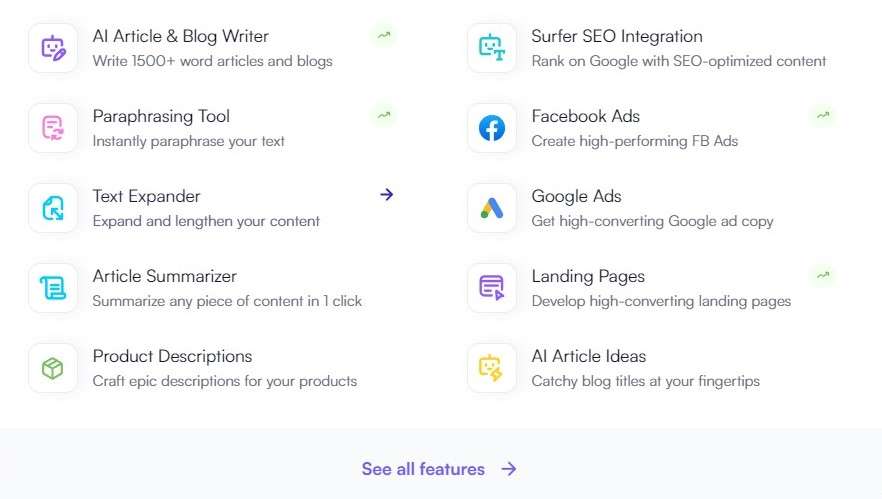 Features page
Features page
- Create your own custom templates for specific types of content, such as social media updates for Facebook, LinkedIn or Instagram.
- Content optimization: Optimize your content for search engines and social media platforms by using keywords and other optimization techniques through its integration with Surfer SEO
- Text expander and Paraphrasing tools to elaborate on content and fit it for your intended purpose
- YouTube and Product descriptions for E Commerce.
- Long form content for Blogs: Use Article Creator 4.0 to input your topic and selected keywords
- Article Creator 5.0 to input blog posts from other websites which will be analyzed and the output will be a better version, factual correct (if the input article is correct) and SEO optimized.
- BotSonic – Create and train your own chatbot assistant
- ChatSonic – Like ChatGPT but better
- Digital Image generator – Create stunning digital art and visuals to go alongside with your content
Pictory.AI – Simplifying Video Marketing

Pictory.AI is an AI-based tool that assists startups in creating and editing marketing videos. With its smart algorithms, Pictory.AI can automatically summarize long articles into short videos, making it an excellent tool for startups looking to engage their audience with captivating video content.
Pictory.AI
Performance Scores
Pricing
Pros
Really simple to use and intuitive Video Editing, no technical skills required
Subtitles done by AI, extremely accurate and well timed
Massive time saver
Trial gives good try out of the tool
Great libraries
Cons
Support is not very responsive
Some features, doesn't have consistency
Voice to text could be improved
Rendering is quite slow
Screenshots
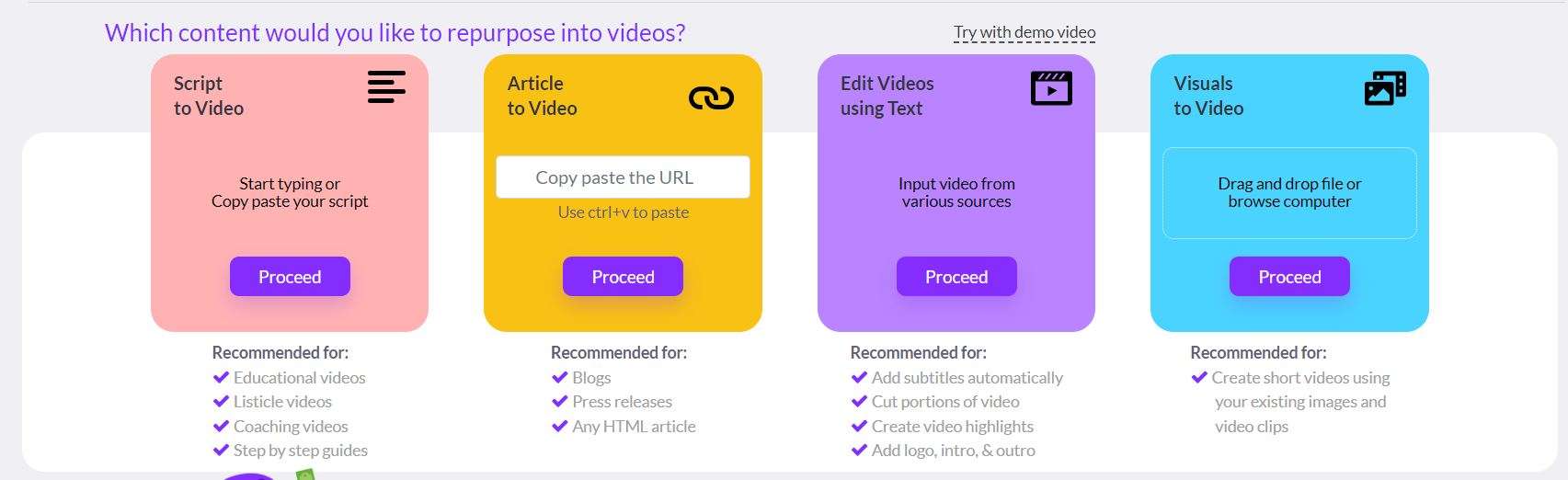 Pictory.AI Functions
Pictory.AI Functions
Main Benefits of Pictory.AI
- Saves Time and Effort: Pictory.AI can significantly reduce the time and effort required to create high-quality video content. With its AI-powered features, you can quickly and easily convert text-based content into engaging videos without the need for extensive editing skills or equipment.
- Increases Engagement: Video content is more engaging and shareable than other forms of content. By using Pictory.AI to create visually stunning videos, you can increase engagement with your audience and keep them interested in your message.
- Improves Reach: Video content can help you reach a wider audience on social media platforms and other online channels. By using Pictory.AI to create high-quality videos, you can increase your brand’s visibility and attract more viewers to your content.
- Enhances Brand Image: By creating polished, professional-looking videos with Pictory.AI, you can enhance your brand’s image and reputation. Videos are an effective way to showcase your brand’s personality and values, and can help you establish a stronger connection with your audience.
- Cost-Effective: Pictory.AI’s affordable pricing plans make it an accessible tool for businesses and individuals looking to create high-quality video content on a budget. By using Pictory.AI, you can save money on expensive video production equipment and services.
Taskade – Streamlining Project Management

Taskade is a full project management tool powered by AI that helps startups manage their tasks effectively. From creating project roadmaps to assigning tasks, Taskade provides an all-in-one platform that boosts productivity and ensures all team members stay on the same page. It’s a must-have tool for startups looking to streamline their project management processes.
Pro Tip: Juggling multiple tasks can become chaotic. Find a solution that simplifies project management
Best AI Websites for Startups: Crafting the Businesses of Tomorrow
In conclusion, AI tools such as Canva AI, Beautiful.ai, ADA Chatbot, QuillBot, WriteSonic, Pictory.AI, and Taskade offer more than just automation or convenience for startups. They tackle the unique challenges startups face: budget constraints, smaller teams, and the necessity to manage a multitude of tasks. By providing cost-effective, scalable, and efficient solutions, these AI websites enable startups to create more, connect better, and dream bigger – all with fewer resources. Harness the power of these innovative AI websites to not only survive but thrive in the competitive startup landscape. After all, the future of your startup might just be a click away.
Pro Tip: As a startup owner, your plate will always be full. The right AI tools can streamline your workload, but remember they’re just tools. Always keep your core mission and values at the center of all you do.
Keep exploring with us as we delve deeper into the world of AI, debunking myths, and making the complex simple. Stay tuned to Tech Pilot for more insights, AI Tools for business and AI Websites for Leads and sales generation as well as articles about how you can learn about AI, Machine learning and implement Artificial Intelligence into your workflow.
1. What are the best AI websites for startups? Several AI websites can be tremendously helpful for startups. These include Canva AI for design, Beautiful.AI for presentations, ADA Chatbot for customer engagement, QuillBot and Writesonic for copywriting, Pictory.AI for video editing, and Taskade for project management.
2. How can AI tools help startups with limited resources? AI tools can automate and streamline various tasks, freeing up time and resources for startups. They can assist in design, customer engagement, content creation, video editing, and project management, allowing startups to achieve more with less.
3. Are AI tools expensive for startups? Not necessarily. Many AI tools offer a range of pricing options, including free tiers, making them accessible even to startups on a tight budget. It’s also worth considering that the time and resources saved by using these tools often outweigh the costs.
4. How can AI help startups manage a small team effectively? AI tools like Taskade can help startups manage their projects and tasks effectively, ensuring everything is organized and everyone is on the same page. This can be particularly valuable for small teams where everyone is wearing multiple hats.
5. Can AI help startups in content creation and marketing? Absolutely. AI tools like QuillBot, Writesonic, and Pictory.AI can aid startups in creating high-quality content and marketing materials. These tools can help create engaging copy, generate creative product descriptions, and even convert text content into captivating videos.